GPS BN-220
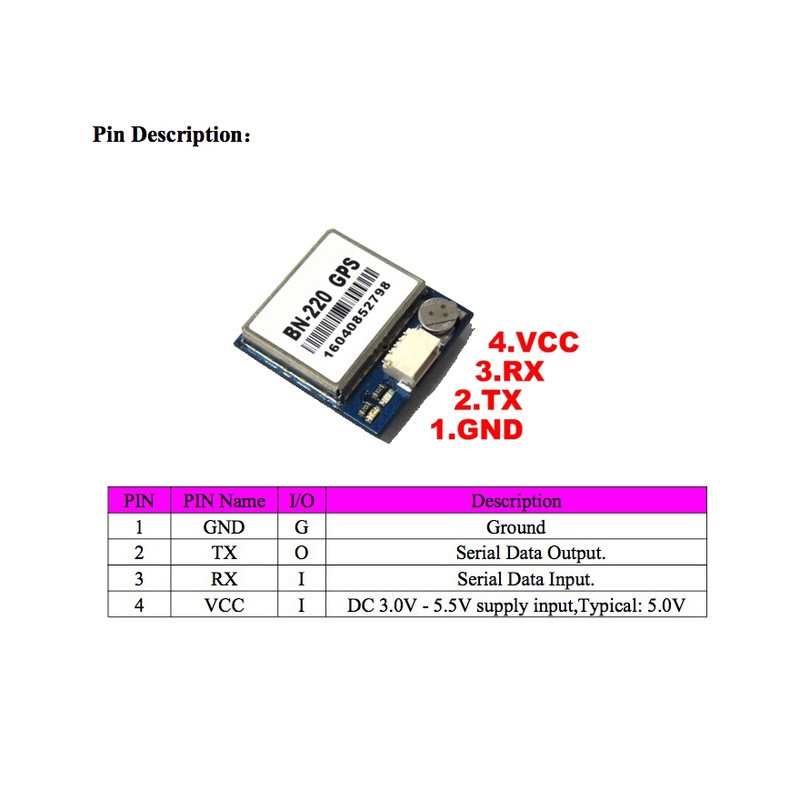
GND (black) -> GND
TX (white) -> 4 (to arduinos RX Pin)
RX (green/yellow) -> 3 (to arduinos TX Pin)
VCC (red) -> 5V
Basic Example - Read NMEA Data
Only display the raw NMEA data. Only SoftwareSerial is used. Check 👉 GPS Tutorial for troubleshooting or when using hardware serial instead (esp32).
https://github.com/lebalz/blog/blob/main/docs/arduino/gps-bn-220/gps-basic-example.ino
Using TinyGPS++ Library
With the TinyGPS++ library, you can parse the NMEA data and get the latitude, longitude, altitude, speed, date, time, etc.
Download the latest version of the library from 👉 TinyGPS++ and install it in the Arduino IDE.
https://github.com/lebalz/blog/blob/main/docs/arduino/gps-bn-220/gps-bn-220.ino